For Admins and Teachers who want to monitor student's overall course progress please follow these steps
Firstly click the school administration tool on the left
Then go to the Reports tab as follows:
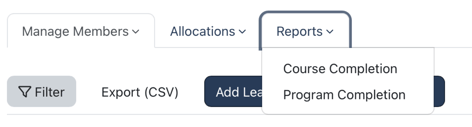
Click 'Course Completion' to view a list of all students who are progressing through courses. There is a column which shows their percentage of progress so you can monitor how far along a student is currently. You can also see when a course was last accessed by each student.
Please note by clicking on any of the following column titles here you will see a list in order of date from either most recent or most time since: (the small arrow indicates which column and order you're viewing the data in)
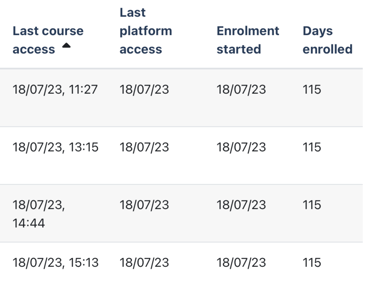
Do note that you can also download this file using the entry field at the bottom of the page:

The same process applies for viewing entire program reports, however it is less likely the entire program will be showing high completion rates due to the volume of courses included.
