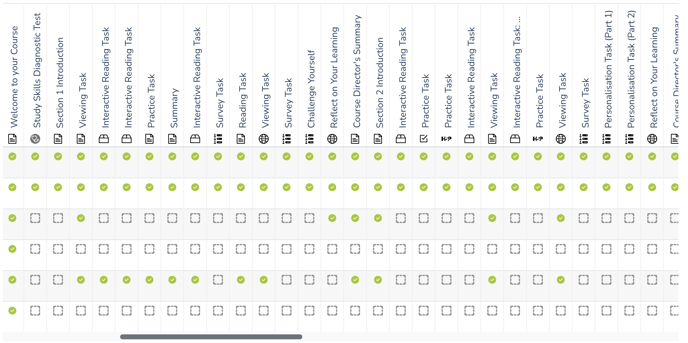Monitor your students' progress with the activity completion and course participation reports
Viewing the course reports
Teachers can view the course reports by clicking the Grades side tab in the left-hand menu:
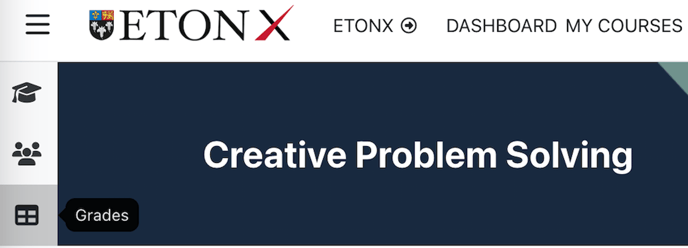
and then click the Reports tab:
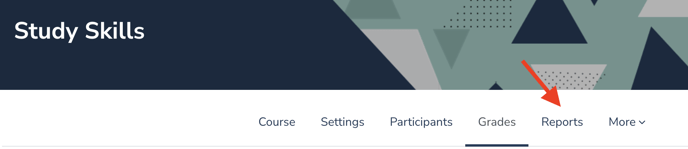
Teachers can view a variety of reports to monitor student progress and course interaction.
Course Participation Report
The participation report allows a teacher to generate information on who has participated on any given activity and how many times. Use the filters to select the activity you wish to see information for and click 'Go'.
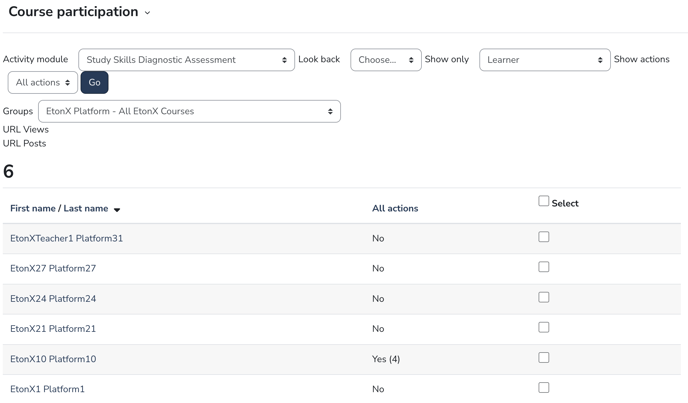
Activity Completion Report
Teachers can gain an overview of the completion status of all activities in a course for their students. Scroll along to see all the activities. Green ticks indicate an activity has been completed to the requirements, and the grey box indicates an activity has yet to be completed.